Technical SEO forms the foundation of any successful digital marketing strategy. It makes sure that your website is optimized for search engines and helps your content rank higher in search results while improving user experience.
By focusing on factors like site speed, navigation, and indexing, technical SEO is crucial for making your website visible, accessible, and efficient. If you’re new to SEO, check out our beginner’s guide to SEO.
Whether you’re managing a SaaS platform, running an e-commerce business, or just exploring SEO basics for the first time, understanding technical SEO is key to achieving long-term success online. This guide will break down exactly what technical SEO is, why it matters, and how you can improve your website’s performance today.
Technical SEO is the process of optimizing the backend structure of your website to help search engines like Google effectively crawl, index, and rank its content. Unlike on-page SEO—which focuses on the content itself—and off-page SEO—which involves external factors like backlinks, technical SEO zeroes in on the technical aspects of your website. Learn more about on-page vs. off-page SEO.
Key areas of technical SEO include:
1.Crawling:
Ensuring search engines can discover and read your website’s content.
2. Indexing:
Structuring your site effectively so that search engines can organize and display your content.
3. Site Speed:
Optimizing your website to load quickly for users.
4. Mobile-Friendliness:
Make sure your site works seamlessly on mobile devices.
5. Structured Data:
Using schema markup—code that helps search engines understand your site’s content.
It’s not just about ticking boxes—it’s about creating a seamless experience for both users and search engines.

Technical SEO isn’t just a technical checkbox—it’s a vital element of successful online marketing. Here’s why:
Before your content can rank on Google, search engines need to find and index it. Strong technical SEO makes it easier for search engine crawlers to discover and organize your site. This paves the way for stronger keyword rankings and greater traffic.
Fast-loading pages, simple navigation, and mobile compatibility keep users engaged with your site. Search engines prioritize websites that deliver a better experience, so improving technical SEO benefits both users and your rankings.
A technically sound website performs better overall. This means faster response times, error-free navigation, and higher trustworthiness—all factors that encourage users to stay longer and convert more often.
When technical SEO is strong, everything else—content, marketing, and engagement—functions smoothly.
A well-organized site helps users and search engines access key information easily.
a. Use a clear hierarchy with categories and subcategories.
b. Keep your navigation bar simple and intuitive.
c. Include breadcrumb links so users can easily backtrack.
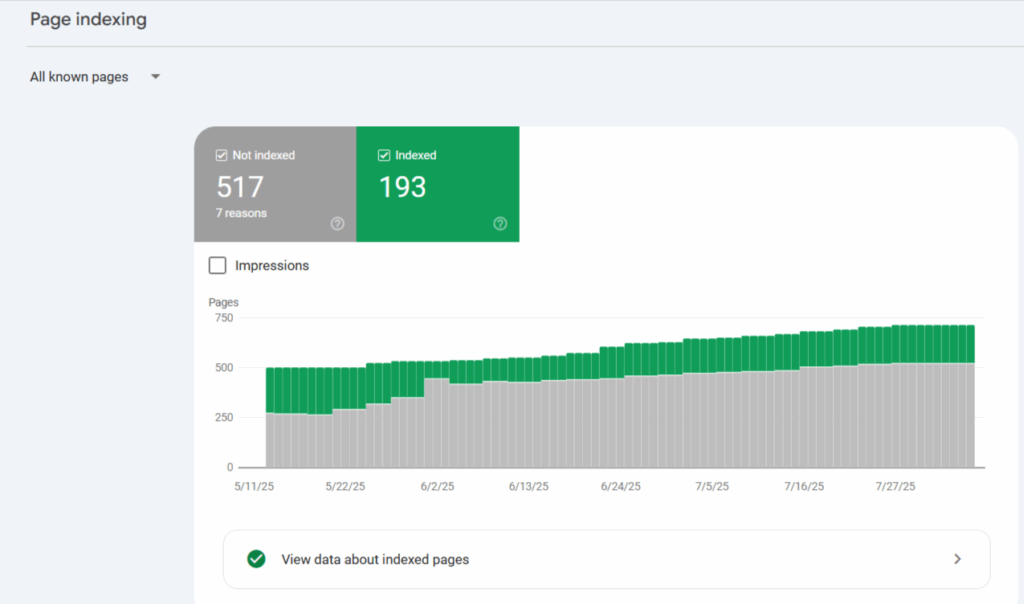
Search engines need clear instructions for finding and ranking your pages.
a. Robots.txt files allow you to control what parts of your site search engines can crawl.
b. XML Sitemaps act as a roadmap for search engines, listing all pages you want indexed.
Page speed influences everything from user engagement to SEO rankings.
a. Use tools like Google PageSpeed Insights to identify areas causing slowdowns.
b. Optimize images by compressing them without losing quality.
c. Use caching to speed up performance for repeat visitors.
Core Web Vitals—such as Largest Contentful Paint (LCP), First Input Delay (FID), and Cumulative Layout Shift (CLS)—are metrics Google uses to measure page performance. Fixing these can help improve rankings.
Over half of all web traffic comes from mobile devices. If your site doesn’t display well on small screens, you’re losing potential customers.
a. Use responsive web design to adapt layouts for every device.
b. Test your site with Google’s Mobile-Friendly Test to identify issues.
Trust and security are non-negotiable for users—and search engines.
a. Install an SSL certificate to ensure your site uses HTTPS (an encrypted connection). Read why HTTPS matters.
b. Make accessibility a priority by adhering to ADA and WCAG (Web Content Accessibility Guidelines). This includes adding alt text to images and enabling keyboard navigation.
Focusing on these core areas can significantly strengthen your website’s technical health.
Improving your technical SEO doesn’t have to feel overwhelming. By starting with the basics and leveraging helpful tools, you can make quick, impactful changes to your site.
Great technical SEO starts with a clear understanding of your site’s weaknesses. Popular tools include:
a. Google Search Console: Identify crawling and indexing issues.
b. PageSpeed Insights: Analyze page load times.
c. Screaming Frog SEO Spider: Audit site structure and links.
Address common issues that affect SEO.
a. Fix broken links and 404 errors.
b. Compress large images to enhance speed.
c. Add canonical tags to prevent duplicate content issues.
Google’s Core Web Vitals report in Search Console highlights urgent page experience problems. Focus specifically on improving LCP, FID, and CLS scores.
Generate an XML sitemap using tools like Yoast SEO or Screaming Frog. Submit it to Google to ensure all your important pages get indexed.
Technical SEO sets the foundation for your website’s success. From improving visibility and rankings to boosting user experience, its benefits ripple through every part of your business strategy.

